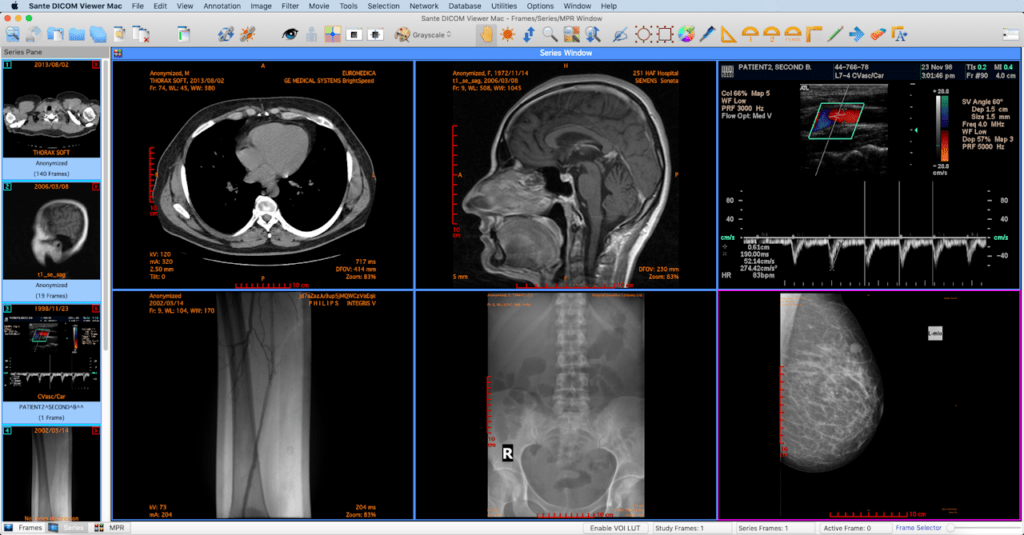Complex server-based PACS workstations restrict studying scans to fixed clinical terminals. But modern DCM le viewer online now unlocks unprecedented flexibility – offering anytime, anywhere availability to imaging files via simple web apps.
Below we detail exactly how these innovative cloud platforms enhance physician mobility and productivity with instant study access from your laptop, tablet, or mobile phone.
Follow along to leverage the full potential of web-based DICOM tools revolutionizing workflow flexibility.
Understanding Online Viewer Capabilities
Traditional desktop DICOM software requires extensive infrastructure supporting large imaging file transfers, hardware compatibility, and strict security protocols.
Online DICOM viewers simplify things tremendously via cloud hosting. Thin-client web apps need only a browser, enabling:
- Instant launching without installation
- Cross-OS and device support
- Encrypted study download & streaming
- Intuitive image manipulation tools
- Real-time remote collaboration
This means quickly inspecting MRIs, X-rays, or CT scans on the go without VPN access to hospital PACS databases using any computer or mobile device with an internet connection.
Key Features Offering Mobility
While functionality differs across vendors, core capabilities bringing mobility via online viewers include:
- Cloud Storage Integration- This lets you directly access imaging studies from cloud archives like Google Drive without manual file transfers.
- Mobile Optimization- Responsive design intelligently adapts viewer layouts to smartphone and tablet screens.
- Advanced-Data Security- SSL encryption, access controls, and audit logs protect files satisfying HIPAA and healthcare data mandates.
- Intuitive Image Handling- Smooth pan, zoom, and window level adjustments for in-depth study without desktop software complexity.
These web-friendly features liberate physicians to productively read scans without proximity to hospital workstations.
Real-World Clinical Applications
Alongside sheer viewing convenience, online DICOM tooling unlocks valuable clinical use cases:
- Enhanced Referrals & Consultations → Stores like images in the cloud securely for simplified external specialist review.
- Resilience Against System Failures → Web access avoids local PACS downtime blocking study access.
- Streamlined Radiologist Conferences → Vendors like Ambra Health facilitate real-time cloud viewer collaboration.
- Patient Education & Communication → Review key images together via shareable session links.
The flexible availability accelerates and improves care coordination across institutions and specialties.
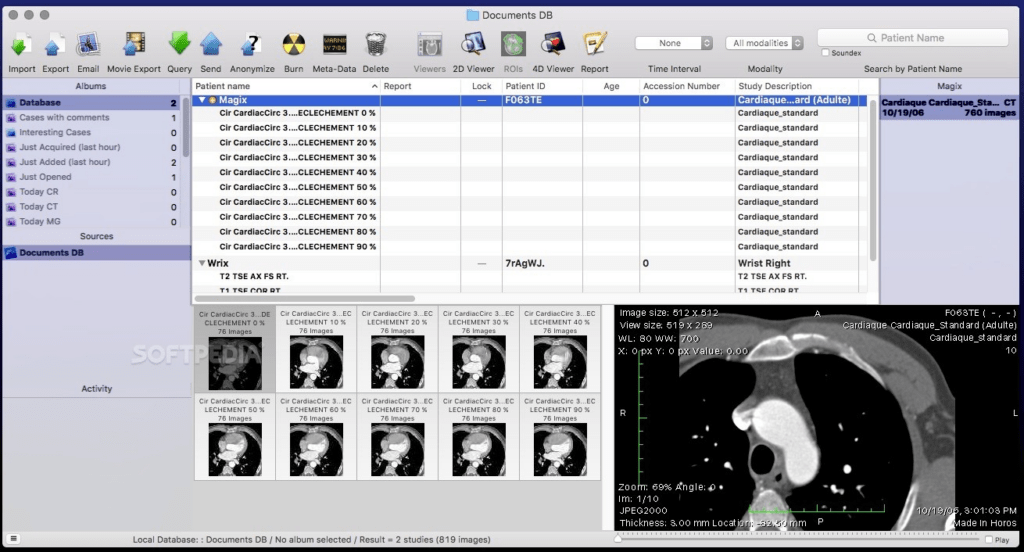
What to Look for in the Best Viewers
With a crowded vendor market, focus on core performance areas when selecting:
- Image Loading Speed: Look for responsive pan and zoom even on very large multi-gigabyte studies for lag-free panning.
- Mobile Experience: Seek polished tablet and phone interfaces with intuitive gesture controls rather than mere desktop mirroring.
- Smooth Integrations: Platforms offering turnkey integrations with leading cloud archives like Box, and Google Drive for consolidated access.
- Security & Compliance: Verify HIPAA safeguards, password controls, and audit capabilities defending imaging data integrity.
Choosing web-based DICOM viewers to elevate physician mobility no longer necessitates compromising productivity or security. We urge you to give these versatile platforms consideration for enhancing accessibility and workflows.
Please share your experience with online imaging – which mobile viewer features became indispensable day-to-day?