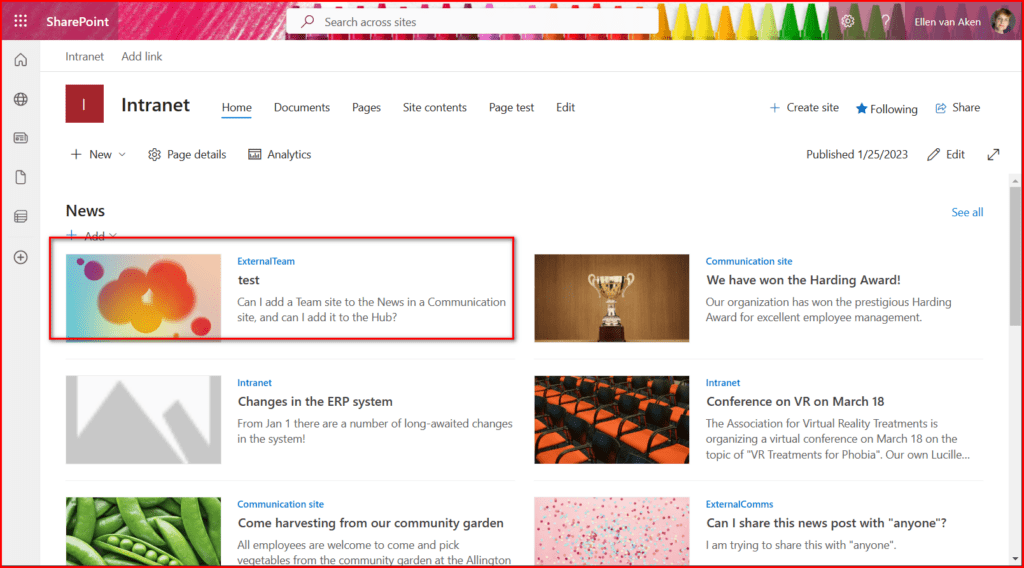Deprecated web parts like the Content Rollup and news web part in SharePoint Online will stop working on October 1, 2025. After this date, they will no longer load and users will see an error message instead.
The key details are:
- Content Rollup and news web part deprecated on October 1, 2022
- Will continue working with support until October 1, 2025
- After support ends, web parts will no longer load and show error
- Microsoft recommends replacing with alternative options before 2025
Some background — Microsoft announced the deprecation timeline for these legacy web parts in September 2021, giving organizations a three-year window to prepare.
The long lead time allows businesses relying on the old web parts to gradually migrate to newer, supported alternatives.
This article explains when exactly the web parts will stop working and what your options are going forward.
What web parts are affected?
The deprecated web parts set to be discontinued on October 1st, 2025 are:
- Content Rollup — Aggregates content from across sites or site collections into a single feed.
- News Web Part — Curates news content from multiple sources into a customizable rollup view.
These web parts have been a key part of SharePoint page customization for many years. But Microsoft aims to streamline options and focus improvement efforts on more modern alternatives.
After September 30, 2025 — the web parts will load with an error instead of content or functionality:
“This web part has been deprecated. Please replace this web part with an alternative.”
At that point they will be completely unusable within SharePoint pages and customizations.
Why are these web parts being deprecated?
Microsoft wants to steer organizations towards newer web parts leveraging updated SharePoint Framework (SPFx) technology. SPFx offers improved capabilities compared to old-style web parts built on older code.
The Content Rollup and news web part rely on legacy APIs and frameworks that Microsoft is sunsetting as part of their platform modernization initiatives:
- Built on outdated client APIs rather than SharePoint Framework
- Reliant on deprecated Azure workflow and REST capabilities
- Not optimized for modern sites and customization best practices
By encouraging use of more current options, Microsoft can focus innovation in those areas rather than maintaining dated approaches. And they can remove technical debt accrued in legacy systems over time. Organizations also benefit from adopting more future-proof solutions aligned with SharePoint Online’s direction.
What is the alternative to the Content Rollup web part?
The go-forward alternative Microsoft recommends for aggregating content from sites or site collections is the Highlighted Content web part.
Key capabilities of the Highlighted Content web part:
- Built on SharePoint Framework for improved performance
- Flexible display layouts including customizable list view
- Configure rules to pull content from specific sites
- Better handling of images and multimedia
- Mobile and accessibility support
The configuration and capabilities aren’t identical. But for a majority of Content Rollup web part uses cases, the Highlighted Content web part should fulfil similar needs. As an SPFx component, it provides greater customization flexibility too.
There are also third-party web parts on the Office Store that offer aggregated content functionality for those needing specific niche capabilities.
What is the alternative to the News Web Part?
Microsoft suggests replacing most News Web Part uses cases with the following modern alternatives:
1. Highlighted Content Web Part
- Offers content querying, filtering and display similar to News Web Part
- More powerful and customizable with SharePoint Framework foundation
2. Adaptive Cards
- Display rich news-style cards in SharePoint pages
- Support images, text formatting, videos and more
- Requires custom development but very versatile
3. Quick links list
- Simple manual links list to news sites
- Light formatting capabilities
- Easy for editors to update
The approach depends on the specific requirements. But collectively these options address common news web part needs without its limitations.
When should I replace deprecated web parts?
Organizations don’t need to rush to replace Content Rollup and News Web Parts immediately. The web parts will continue functioning until October 1, 2025.
But Microsoft recommends planning the migration in the next year before the final deprecation. Here is a general timeline most organizations should target:
| Date | Milestone |
| October 2022 | Assess web part usage and start planning replacement path |
| 2023 | Rollout Highlighted Content, Adaptive Cards, other alternatives gradually |
| Mid 2024 | Majority of web part replacements complete |
| October 1, 2025 | Remaining legacy web parts stop working |
Following this timeline ensures you avoid a last-minute scramble while providing flexibly for scoped rollouts.
If your sites rely heavily on News Web Parts or Content Rollup, start planning sooner rather than later. The long lead time Microsoft has provided makes gradual iteration possible.
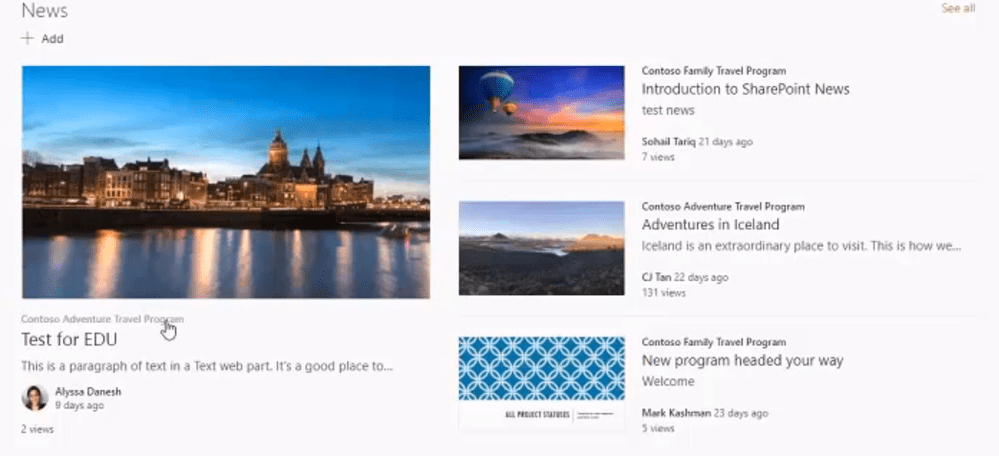
What happens if I don’t replace the web parts?
Once support stops on October 1, 2025, Content Rollup and News web parts will cease loading within SharePoint pages. Users will instead see error messages.
Any customizations or solutions relying on those web parts will break. That could include:
- Portal pages displaying aggregated site content
- Corporate news hubs, digests or rollups
- Sites curating content through manual web part settings
- Solutions using APIs or embedding these components
Unless you want your sites to show large visual errors in 2025, you’ll need to transition to alternatives for any live web part instances by that milestone date.
Key takeaways
Deprecated web parts will continue working for a few more years but need replacement before late 2025:
- Content Rollup and News Web Part deprecated as of October 2022
- Microsoft providing 3+ year cushion to migrate
- Will trigger errors after September 30, 2025 instead of content
- Shift to Highlighted Content, Adaptive Cards, Quick Links lists
- Start planning now, finish bulk of migrations by mid-2024
With large enterprises relying extensively on these old web parts, the long runway allows carefully planned change management. But waiting too long risks rushed overhauls.